So Borg Backup is great.
BorgBackup – Deduplicating archiver with compression and authenticated encryption
So is Vorta.
Home
A Desktop Backup Client for Borg Backup
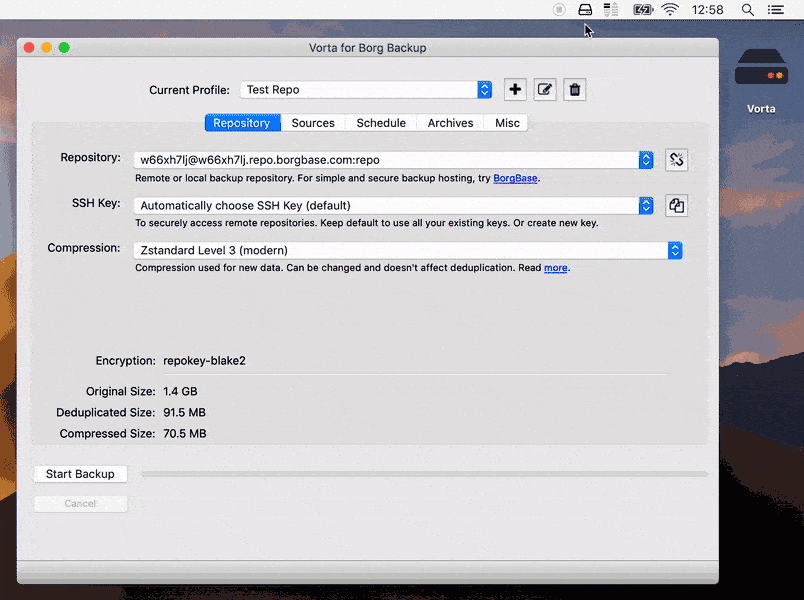
My one gripe with Vorta so far is that it doesn't natively support Windows. That said, you can still use it on Windows through WSL.
- Install Ubuntu WSL: https://ubuntu.com/wsl
- Install VcXsrv: https://sourceforge.net/projects/vcxsrv/
- Add the following to your .bashrc:
export DISPLAY=$(cat /etc/resolv.conf | grep nameserver | awk '{print $2}''):0 sudo add-apt-repository ppa:samuel-w1/vortasudo apt-get updatesudo apt-get install vorta- Run VcXsrv
vorta
Bonus points, install wsl-windows-toolbar so you can launch Vorta easily.
cascadium/wsl-windows-toolbar-launcher
Adds linux GUI application menu to a windows toolbar - cascadium/wsl-windows-toolbar-launcher
If you run into issues installing I found this helpful (from #31):
[automount]
enabled = true
root = /mnt/
options = "metadata,umask=22,fmask=11"
mountFsTab = falseOne word of warning is that wsl2's access to the host system is extremely slow. Ideally a native solution should replace this.
